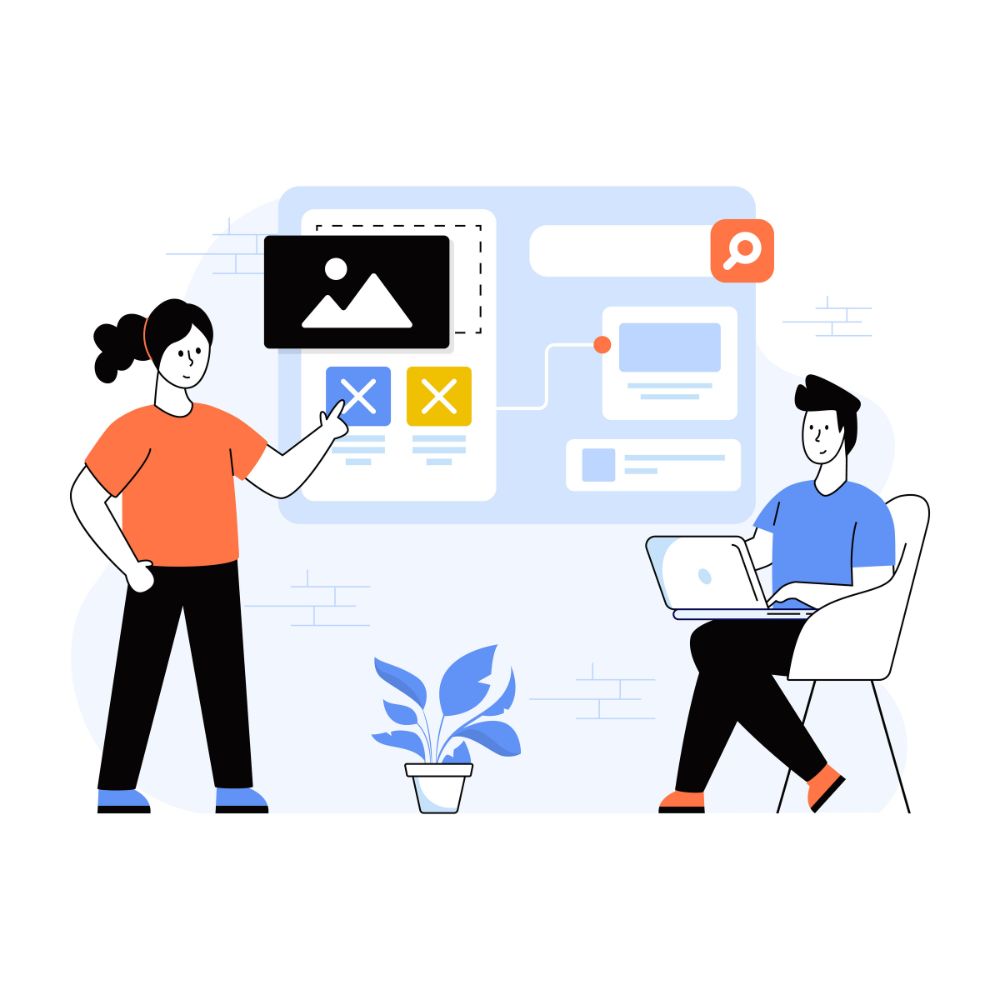With so many businesses coming into existence, it has become immensely important for startups to have their own website. The problem, however, lies in finance. Every startup is not able to finance itself initially. To be able to create a website takes years of experience. A developer is someone who should be considered for a professional website. If your startup doesn’t have the amount of finance to hire a professional developer, we have the perfect solution for you. It is WordPress.
What is WordPress
WordPress is the simple and most popular way to create your own website, blog, or E-Commerce store. The most interesting fact about WordPress is that it powers more than 43.3% of all the websites on the Internet. More than one in four websites is powered by WordPress.
WordPress gives the freedom to design whatever comes to your mind without the experience of a developer. If you want to learn more technical terms, consider this:
WordPress is an open-source content management system which means you, or anyone can modify the software for free. Now the best part about this software is that it makes it easier to manage important aspects of your website. Since it grants the autonomy to modify, it has become th e most popular choice among startups.
What does it offer?
WordPress is a software that has been used globally. Its benefits have not just been reaped by startups, but giant companies are using it to save costs. WordPress gives you the autonomy and the ability to design whatever And however you like it to be. WordPress is something that gives you almost anything you need to get started for a Presentable web address. Starting from business websites, E-Commerce stores, portfolios, resumes, membership size, et cetera, pretty much anything can be done over WordPress.
The difference between wordpress.com and wordpress.org
The major difference between wordpress.com and wordpress.org is that wordpress.com is a profit-based paid service powered by wordpress.org. WordPress.org is easy to use, but the autonomy to design or modify anything is gone. WordPress.com, on the other hand, is a free open source that can be installed on your own. This gives you absolute freedom to design and modify anything that you like.
How to install WordPress
In order to install WordPress, you need to choose web hosting if you haven’t already. Here are some suggestions that you need to check out before running to choose a web hosting.
Hostgator
Hostgator is a budget-friendly option that can be considered by startups.
Blue host
This option is also budget-friendly but also beginner friendly, so even if you lack experience in creating a website, you can always choose the Blue host.
Flywheel
Flywheel is the best out of all of these. However, it requires a little more money than you would expect a startup to shell out. But if you are a company with more than plenty of resources, you can definitely go for Flywheel, as it will provide you with whatever you need.
You can install WordPress as and when you like. For that, you need to have web hosting, and the process after that depends on your host. Different hosts do it differently. We can tell you the general 5-minute way that you can use to install WordPress.
Under the auto-installer section in your C panel, click on the WordPress icon.
You will be redirected to a page where you’ll see ”install now.”
The protocol is HTTP, so let it be that; however, if you have an SSL certificate, you should be using HTTPS.
The last step is to complete your admin page information, and you are good to go.
Web flow
A lot many DIY videos on different platforms have been trending ever since their launch. Gen Z wants to create everything on its own. Then why not websites? A website requires professional health, which includes the knowledge of coding. The Hype around no code movement is a new wave of technology that helps us or allows us to build software without any code. The idea is not to ignore coding or any professional coder but to make it easier and visually pleasing for a person to create a website.
What is web flow
Web flow is a design, e-commerce, CMS, and hosting platform that is designed to run without the knowledge of code. This platform contains the power of code without the hustle of actually writing it. The software contains many tools which help the designer build clean designs without sacrificing the quality of the content.
To experience the full power of the software, they’d tell you to combine it with their CMS and to host along with the designer.
Just like the idea, the software is simple and easy to use. It is divided into different sets which can be used to create websites. Webflow contains the best of both worlds as it has a design element, whether the designer can work freely without the hustle of coding, and also an onsite element, where the client can work or the content manager can work, which is also known as the element editor.
CMS helps in the structure and repeated content like blogs product pages and combined with modular fields
The complete picture of web flow comes to you when you combine it with the hosting. You can give your website the horsepower of impeccable hosting by web flow. Webflow’s hosting is powered by Amazon Web Services. This hosting is set to be super fast and reliable and has an enterprise-level security rating. Hosting and CMS by web flow makes it super easy for any layperson to design their website without any experience or knowledge of coding.
How to design
We also have websites built on HTML and CSS. Webflow’s interface is easy for anyone who is trying their hands at creating a website. There’s a box model in the software that acts like a power pill that the user must pop in order to know everything about the design principles.
Web flow’s CSS is used for spacing, positioning alignment funds, and style. The software lets you use everything in one place that you need to know about the website. Web Flow acts like a hypermarket for anyone who wants to find everything under one roof. The software has three buttons which are the ”fire up your first project’ ‘ sort of thing. The first three buttons on the left side are what the designer might use for HTML elements.
WordPress vs. web flow.
With so many developers recently onboarding the Web flow vs. WordPress bandwagon, we thought it was our job to set you on a clear path regarding both the software and how each can help you.
The real struggle is to choose among the best software that has been known to outperform brilliance. One such struggle is to choose between web flow and WordPress.
Which one is beginner friendly?
Since web flow is the modern cousin of WordPress, it is for sure easier, more convenient, and faster than its traditional cousin. Webflow is a cloud-based software which means it is an all-in-one SaaS product. Consider web-flow, a readymade gravy premix that you can take home and simply add raw ingredients to it to make a full-course meal come into existence. Webflow can make your site go fully live.
If you are a complete beginner at websites, or you have never coded a freaking day in your entire existence, we suggest you go with Webflow. Webflow is an easier software made for those who have 0 coding experience.
The moment you fire up the software, it will take you through a basic survey. You will be required to answer questions like have you ever coded or not? Taking this survey is really important as it will lead you to a more suitable template for designing websites
Taking the survey is mandatory for you if you are a beginner at websites.
The Web flow bot will take you through highlighted areas that will be needed more by you in comparison to the others. You can choose to read more if you wish or can straightaway head onto building websites.
Webflow is your one-stop shop if you need hosting, a domain, and the website all in one place.
Things are a little different with WordPress. The software is a bit clunky as compared to its modern cousin and does not include hosting and domain. This means you have to pay for both of them separately.
This can be a bit time-consuming since choosing a host and a domain by yourself requires time. If you are a beginner at websites, WordPress instructions are not going to be simple for you. However a lot many hosts offer WordPress installer tools to help you to ease the process.
Which one is costlier?
If you take costs into account, it is very difficult to compare the cost of these two as they both are packaged. Differently, WordPress is free, but you have to pay for the hosting, plug-ins, templates, and domain. At the same time, web flow comes with all that you need in order to run a website.
Webflow isn’t free either; however, you can rest assured that you’ll know the costs upfront.
Which one is layperson friendly?
Since it’s the product of no code movement, web flow is more for non-developers. You don’t have to code, doesn’t mean the software doesn’t run on code. Webflow will run on codes only; it’s just that you won’t be required to do that.
WordPress without the knowledge of coding is a bit of a hassle. If you love the fuzzy blanket of presets, you will dread WordPress since it lacks all the no-code templates. You have to have the knowledge nugget of HTML in order to at least get started with WordPress.