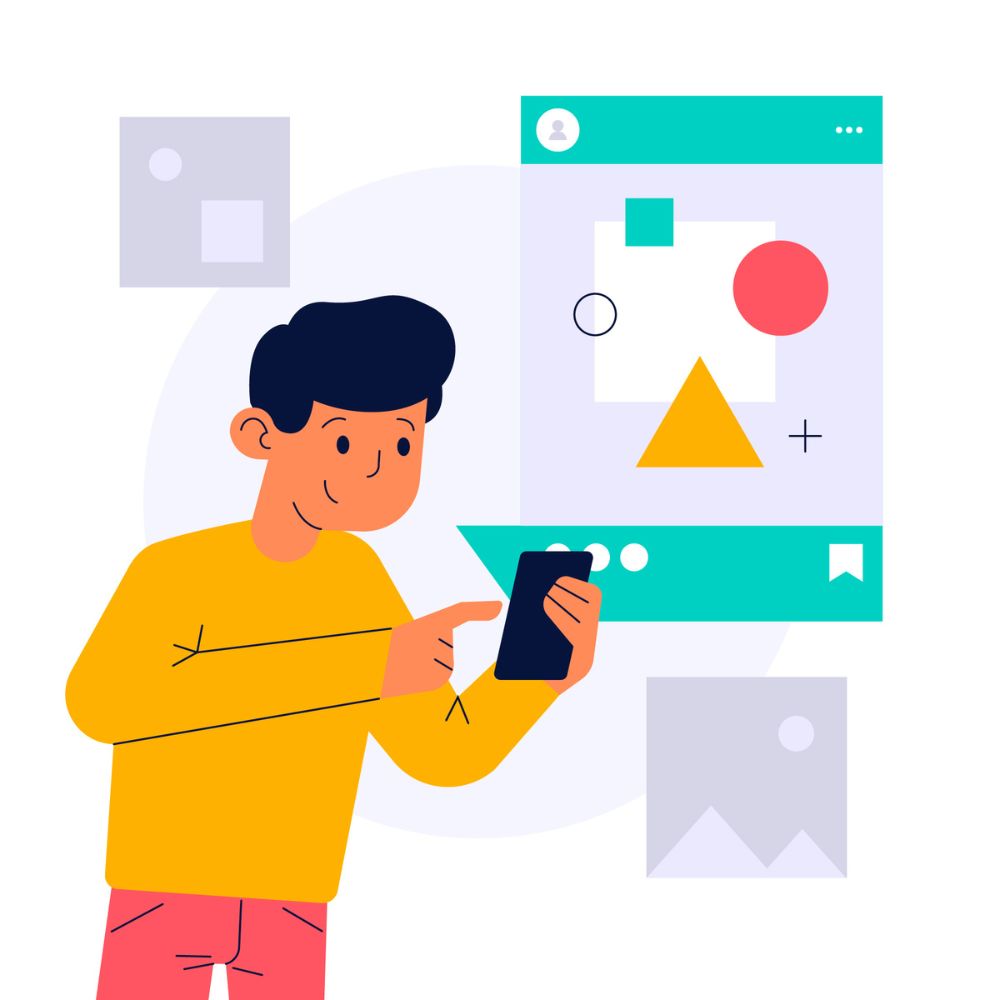[vc_row][vc_column][vc_column_text]The leading search engine Google latest updates to docs, Gmail and others assist you to stay focused productivity and well organized. Along with introducing Chromebox for meetings, and overtaking Nest Labs and even dropping Google drive storage rates, it also introduced few handful up-dations to its Google Apps productivity suite. In fact the Google Apps suite that is accessed by more than 50 million people on a global scale also introduced a handful of new functions and features that can aid you to be stay organized and active. The most recent ones comprise a new design for promotion tab in Gmail, add-ons for Docs and sheets, add-ons for Google+ controls and even the new photo editing functions in Google drawings and slides. Have a look at the below mentioned Google apps features along with great tips by how you can make optimum out of them.[/vc_column_text][gem_list type=”checkbox”]
- Add-ons in Docs and Sheets – Google introduced new add-ons and tools developed by professionals that provide you more functionality in your spreadsheets and documents. You can easily look out for them in the menu bar of any open spreadsheet or a document. Once you click the tab, select ‘get add-ons’, and once installed, it will be available over all of your spreadsheets and documents and you can use them instantly. Few of them are really useful such as letter feed workflows that routes the document to the right staff and adds an approve button. You can even keep a track of who has approved it and publish the final version with just a simple click. Merge by Mailchimp allows you to send customized e-mails from Docs and Aver Label Merge grants you import names and addressed from spreadsheets into documents to print.
- New promotions tab in Gmail – If you cherish the overall appeal of Pinterest, you will definitely love the new design for the promotions tab in Gmail that is still in testing mode. This promotional e-mail has a lot of pictures and photos that you might have been wishing to try. But at this moment, those pictures have been buried inside your messages and along with going with your only subject lines, it is quite challenging to promptly dig out the deals and discounts that interest you the most.
- Google+ controls that users can e-mail you – Google now allows users who have both accounts that is Gmail and Google+ to e-mail anyone who has both accounts even if that user do not know that person’s e-mail id. As per the company, this modification will be beneficial for specifically those people who know each other but still haven’t shared their email addresses with each other. This new feature will allow anyone to send you an email as long as the person is following you on Google+ without any permission. Your email id would not be visible to the user until you respond to the person’s mail. Such messages can come in one or two separate tabs in your inbox like if someone in Google+ emails you, it will come in the primary tab, but if the user is not following you on Google+ and email you then it will be filtered in the social tab, and he will be able to start any conversation only and only if you respond and add that user to your circles, according to Google. This feature is automatically enabled for all people; you can opt out for the same at any time. Click the general tab in your Gmail settings, click the drop down menu and you can pick to receive e-mail from anyone on Google+ automatic setting, its extended circles and more. Choose your preference and save the changes for sure.
- Download Gmail data and calendar – Google allows you to download a copy of your information for more than 19 Google items comprising You Tube, Google+ stream, messengers and others. The latest addition in the same is calendar data and Gmail. And to download data from them, visit Google takeout, click on the ‘create an archive’ button, choose products from which you would like to download data, modify settings and click ‘create an archive’ button at the top in the final.
- Edit images in Google slides and drawings – Recently, Google introduced more capabilities to drawings and slides to let you have more chances and possibilities when editing images. You can now crop and edit images within drawings and slides, to a specific shape and even add borders. You can find all such options under the tools bar menu.